Inspired by Chibi’s recent paintings and taking a break from gundams, I decided to do a digital painting of one of my favourite actresses – Erika Toda. This painting was really fun, it’s always amazing seeing your work slowly come to life (=. So here it is – Digital painting of Erika Toda (she also played Misa Misa from Death Note live action).
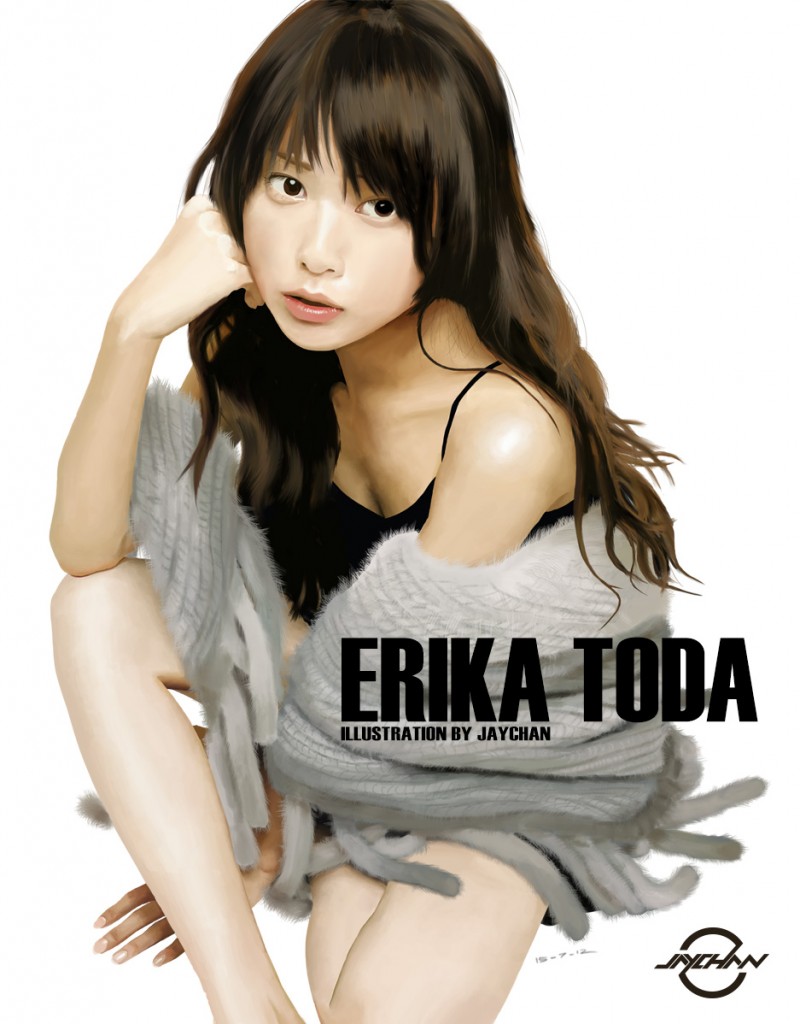
I love how the face and hair turned out. I paid alot more attention to it than any other part because if the face is off, well, it becomes a different person. I want to paint Erika Toda, not an Erika Toda look alike. I had some trouble painting the grey piece that wraps around her. It’s got some really intricate textures which is quite troublesome to replicate. Hopefully I can do better next time.
Here’s a quick WIP, each frame represents a progression period of 1-2 hours.
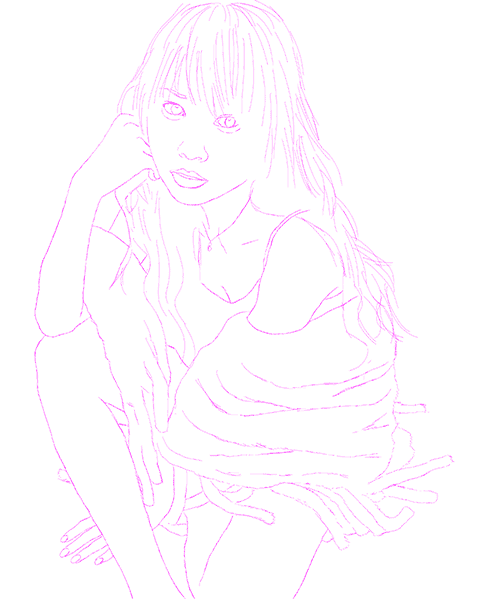
I used the Mixer brush in CS5 for the first time and I’m quite impressed with it. The Mixer brush is like a normal brush with blending powers. Each stroke blends the colors of the stroke path, resulting in a really smooth and crisp blend of colors.
Not completely happy with the hair, I think more work can be done towards the bottom right side. It’s something I need to improve on.
I also made a custom hair brush that saved me alot of time doing each individual stroke. Also helped alot with the fur.

Hope you enjoyed this!
General painting information:
Time Spent: 13 hours
Program: Photoshop CS5
Tools: Wacom Graphire4 A4
Reference: Photograph reference
Really impressive 😀 This makes Chibi so proud ^^!!
And yay for an animated WIP! I can’t believe how nice that skin looks omg O_O Also really like the nose and lips..
Now you’ve raised the standard again.. Chibi has to work hard and make a prettier one ;D
P.S Does this mean I can’t use that technique cause I’m using Photoshop CS4? XD
Thanks! ^^
I hope it inspires you to do another awesome painting =)
yeah I don’t think CS4 has the Mixer brush. There’s a reason to upgrade now heheh
Hey, it’s Marcus with a new alias XD.
Oh, a WIP animation! =O Could it be that it starts off nakkkkkke–nope (/._.\). Just kidding XD.
Yeah, the drawing is really good. I’m not understanding the Mixer brush thing too well. Maybe I should download the trial to check it out. Of course, I say that, but I understand a drawing takes a lot time to do.
Yo! M12.. I mean feedthe133t..I mean crisis empire…I mean…ahhh forget it, I’ll just call you Markuz!
Thanks, the mixer brush isn’t essential but can come in when blending. The normal technique is still the way to go for most things I reckon =)
paintings that are old and vintage are the best because they have exquisite designs.`
Most up-to-date short article coming from our own web site
http://www.beautyfashiondigest.com/what-are-the-types-of-shaving-brushes-the-hair-used/